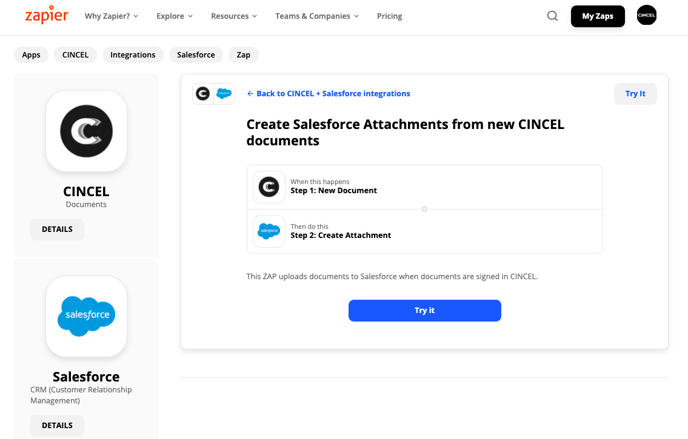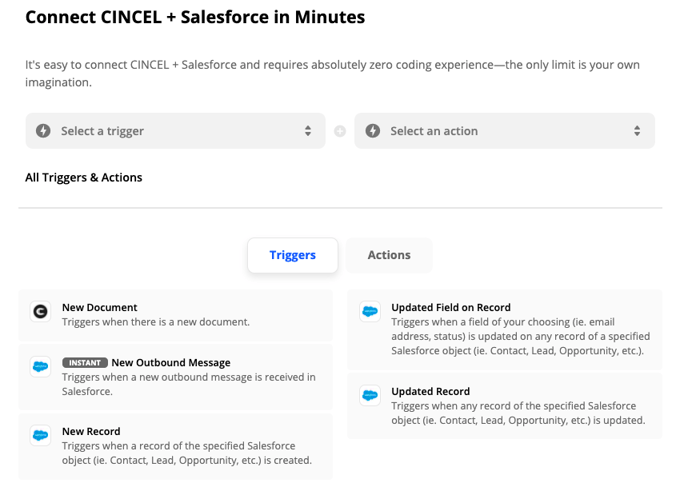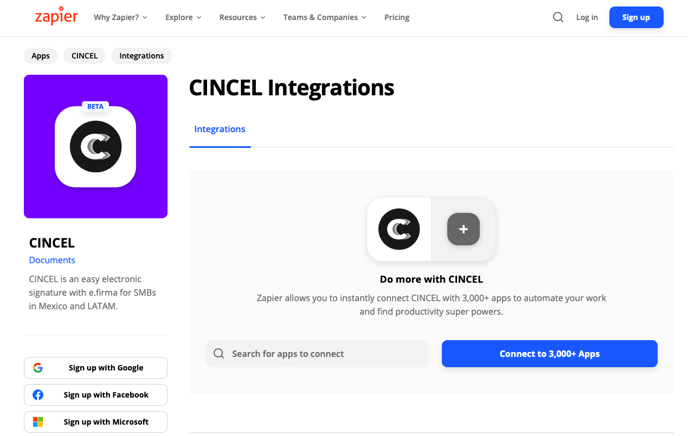Easily integrate CINCEL with Salesforce through Zapier. No code or technical knowledge required.
Connect CINCEL with Salesforce through Zapier
Automated connections called Zaps are easily set up in minutes with no code required. In addition, anyone can automate their daily tasks and create workflows between applications that would not otherwise be possible.
Each Zap has an app as a Trigger, where its data comes from and causes one or more Actions in other apps, where your data is sent automatically.
Getting started with Zapier
1. Sign up for a free Zapier account, from there you can log in directly.
How do I connect CINCEL to Zapier?
- Log in to your Zapier account or create a new account (Sign up).
- Navigate to "My Apps" from the left menu bar.
- Click "Add connection..." and search for "CINCEL".
- Use your logins or credentials to connect your CINCEL account to Zapier.
- Done! You can start creating an automation!
Examples of CINCEL with other integrations
Use a pre-made Zap or create your own with the Zap Editor.
Creating a Zap requires no technical coding skills and will guide you step by step through setup.
Do you need inspiration?
See all that is possible with CINCEL and Zapier.
If you have any additional questions about Zapier, you can contact contact@zapier.com directly.